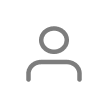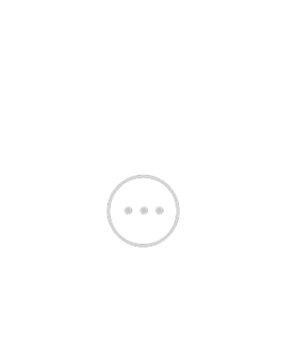Digital workflows have reshaped the landscape of restorative production. While CAD technologies and milling equipment have advanced rapidly, laboratories are increasingly looking at what comes in between — the CAM stage — as a critical area for efficiency gains. For many labs, it’s no longer just about getting restorations designed and milled. It’s about doing it faster, more consistently, and with minimal waste.
That’s where smarter nesting strategies are stepping in — not just as a technical upgrade, but as a rethinking of how labs manage time, materials, and output at scale.
Are Labs Still Losing Time in CAM?
Ask most dental lab technicians, and you'll hear a familiar set of frustrations: time lost manually placing restorations, uncertainty in toolpath settings for new materials, and avoidable remakes due to undetected nesting errors. Even with high-end milling machines, these inefficiencies can bottleneck the entire digital workflow.
Consider a typical morning in a mid-sized lab: several cases arrive, ranging from full crowns to implant bridges. Without smart automation, technicians may spend up to 30 minutes sorting, matching, and nesting restorations. Multiply that across the week — and it’s easy to see where valuable production hours disappear.
Intelligent Nesting Is Raising the Bar
Recent advancements in CAM software are introducing intelligent nesting tools that go well beyond basic placement. These tools automate several key steps that traditionally required manual input, such as:
-
Batch importing restoration files from design outputs
-
Smart recognition of restoration type, shade, and required thickness
-
Material matching based on design characteristics and disc availability
-
Auto-generation of NC files, complete with support pin placement
-
Toolpath simulation to validate results before milling

One example of this new generation of CAM solutions is UPCAM, developed by UP3D. It integrates these intelligent features into a streamlined interface, enabling technicians to prepare and process orders with just a few clicks. The platform’s Smart CAM module not only recognizes case types but also recommends optimal materials and automatically nests restorations for maximum efficiency.
For labs handling diverse case types daily, this level of automation isn’t just helpful — it's transformative.
Material-Specific Strategies: Not All Toolpaths Are Created Equal
Different materials behave differently under a bur. That’s why adaptable milling strategies are now considered essential in CAM systems, especially as more labs work with zirconia, PMMA, PEEK, titanium, and hybrid ceramics side by side.
When milling harder materials like zirconia, reducing speed can minimize tool wear and preserve marginal integrity. For softer materials like PMMA or composite resins, increasing speed improves efficiency without compromising results. The ability to fine-tune parameters for each case gives technicians more control — and more confidence — over outcomes.
Some platforms offer editable strategy modules where users can adjust feed rates, step depths, and tool changes based on material hardness. These small refinements can make a big difference over time, particularly for labs managing high volumes or specialized indications like overdentures and custom abutments.
Visual Feedback Builds Confidence
One of the most valuable — and often underutilized — tools in the CAM workflow is toolpath simulation. Instead of jumping straight into milling, technicians can preview how a crown or bridge will be processed.
This visual validation step helps detect undercuts, confirm retention pin placement, and catch nesting issues that may not be obvious from the 3D model alone. Over time, this reduces material waste, prevents remakes, and builds greater trust in the workflow — especially when training new staff or working with unfamiliar case types.
Smarter CAM, Less Supervision
As the demands on dental labs increase, so does the need for solutions that reduce the burden of constant oversight. Intelligent CAM systems are moving toward autonomous operation — not just calculating toolpaths, but managing orders, anticipating errors, and even integrating with remote monitoring tools.
In some cases, technicians can now control or monitor milling operations directly from a tablet or phone, receiving notifications on tool life or machine status without needing to be physically present. For labs managing multiple machines or shifts, this level of flexibility can unlock significant operational gains.
The goal isn’t to replace human expertise — but to give skilled technicians the time and tools to focus on what matters most: producing high-quality restorations, not battling repetitive setup tasks.
Conclusion
CAM software is no longer just a functional bridge between design and production. It’s a performance driver — and in many labs, a deciding factor in whether digital workflows actually deliver on their promise.
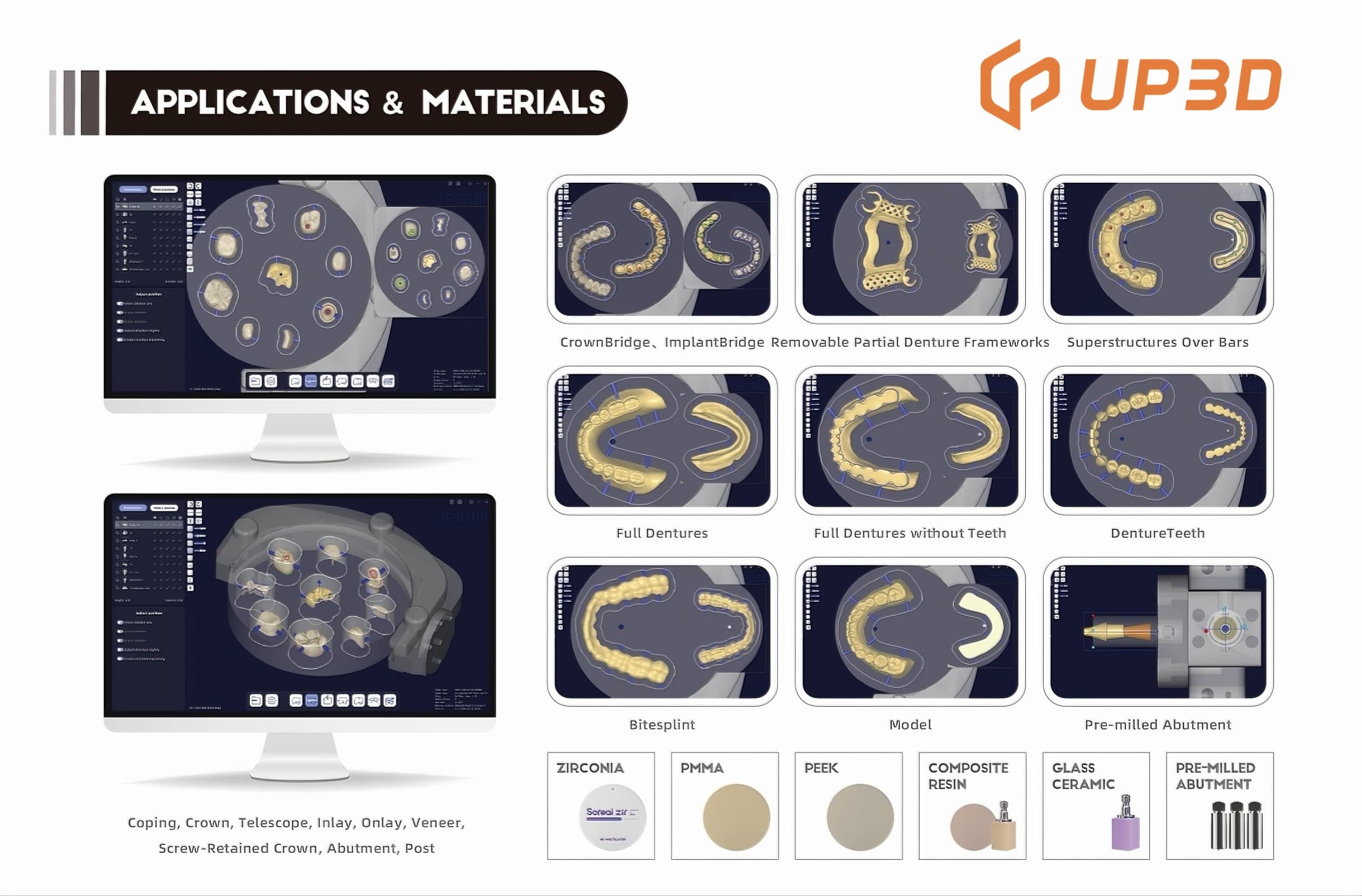
Solutions like UPCAM reflect this shift. By combining smart nesting, adaptive strategies, and simulation tools, it helps labs reduce errors, shorten turnaround times, and make better use of their materials.
As CAM systems continue to evolve, one thing is clear: intelligent automation is setting the pace for what’s next in dental manufacturing — efficient, scalable, and built for the demands of modern labs.