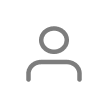Switching to intraoral scanning is a game-changer for many dental professionals. It speeds up workflows, enhances precision, and improves patient experience. But for those new to digital dentistry, the transition can feel overwhelming. So, how do you ensure a smooth start? Here are the key factors to consider.
Choose an Intraoral Scanner That’s Easy to Use
The best technology is the one that integrates seamlessly into your workflow. An ergonomic, lightweight scanner with intuitive software makes the transition effortless. Look for features like real-time scan feedback, AI-assisted stitching, and an interface that doesn’t require extensive training.

A good scanner should reduce errors and rescans, helping you capture high-quality impressions on the first attempt. If a device requires a steep learning curve or frequent manual corrections, it may slow you down instead of improving efficiency.
Understand the True Cost of Ownership
Price matters, but the real cost of a scanner goes beyond its purchase price. Be aware of:
Hidden fees (e.g., subscription costs, software updates, cloud storage)
Compatibility (Does it require expensive hardware upgrades?)
Support & Training (Will you need additional paid training?)
Some scanners offer transparent pricing with no ongoing fees, making it easier to calculate return on investment. Understanding the full cost up front helps you make a smarter financial decision.
Precision Determines Your Final Restoration Quality
Accuracy is non-negotiable in intraoral scanning. Poor scans lead to ill-fitting restorations, wasted materials, and unhappy patients. When evaluating scanners, consider:
Depth of field (Can it capture deep margins without distortion?)
Resolution & detail (Does it accurately capture textures and fine anatomy?)
Consistency (Does it maintain precision across multiple scans?)
A scanner that provides high-definition scans with minimal rescans will save time and reduce chairside adjustments.
Ensure a Smooth Patient Experience
Traditional impressions can be uncomfortable, leading to gag reflex and patient anxiety. Intraoral scanning eliminates these issues, but not all scanners are equally patient-friendly. Speed and real-time visualization are key—patients appreciate seeing their scan immediately, making them more engaged in their treatment.
A faster scanner means less chair time and more efficient appointments, benefiting both the patient and the practice.
Lab Compatibility: Don’t Lock Yourself In
Your scanner should integrate seamlessly with your dental lab’s workflow. Open file formats (STL, PLY, OBJ) ensure flexibility, allowing labs to process files without extra conversions. Cloud-based sharing can also simplify collaboration and reduce turnaround times.
Choosing a scanner that forces you into a proprietary ecosystem can limit your options in the long run. Keep your workflow adaptable.

Getting started with intraoral scanning doesn’t have to be complicated. Focus on ease of use, cost-effectiveness, precision, patient comfort, and lab integration to ensure a smooth transition.
If you’re looking for a scanner designed for efficiency and accuracy, the UP3D UP610 combines AI-assisted scanning, deep field precision, and an intuitive user experience—without hidden fees.
Ready to take the next step into digital dentistry? Explore how the right scanner can transform your workflow.